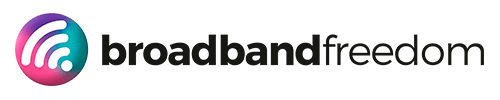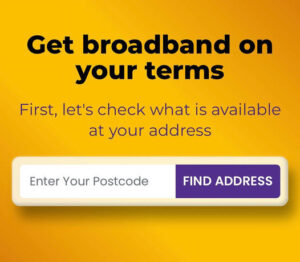5 Easy Steps to Boost Your Broadband Speed Today

Step 1: Position Your Broadband Router Strategically
Broadband speed isn’t just about your provider; the placement of your router can make a bigger difference than you might think. Walls, doors, and even large furniture can block or weaken your Wi-Fi signal.
To get the best broadband connectivity performance, put your router in a central spot. Keep it away from barriers and electrical devices. This includes microwaves and cordless phones, which can interfere with the signal.
It’s also worth keeping your broadband router elevated—on a shelf or a desk—rather than placing it on the floor. If you live in a multi-storey home, ensure you don’t tuck the broadband router into a corner of one floor. Placing your router in the best spot helps every device in your home connect better. This means faster speeds for streaming, gaming, or video calls.
For reliable service and flexibility, companies like Broadband Freedom offer broadband packages that fit your needs. These broadband plans give you control and provide strong customer support based in the UK.
Step 2: Check for Interference on Your Frequency Band
Most routers run on two frequency bands: 2.4GHz and 5GHz. Each has its advantages and drawbacks.
The 2.4GHz band covers a wider area, so it’s good for homes where you need connectivity in every room.
This band often gets crowded because other broadband wireless devices use it too. This may cause sudden slowness during busy times.
The 5GHz band, on the other hand, provides faster speeds but with a shorter range. It’s great for devices near the broadband router. It also works well for high-bandwidth activities like gaming or 4K streaming. You can switch between these bands in your Wi-Fi settings or consider setting up a dual-band router that can handle both.
If your router is working overtime trying to connect multiple devices, you might notice slower download speeds. Tailored solutions from Broadband Freedom are great for families or tech-savvy people. They help balance streaming, gaming, and multitasking on multiple devices.
Step 3: Keep Your Equipment Updated
Modern internet usage demands modern equipment. An older router may hold you back, as new technologies handle faster speeds and more users. So, if your router can’t keep up, it might be time to upgrade.
When choosing a new router, opt for one that supports the speed your broadband plan offers. If you’re on a fibre broadband plan, ensure your equipment is capable of handling it. Most broadband providers, like Broadband Freedom, offer free wireless routers with orders. This makes it easy to get the latest equipment without extra costs, with better broadband speed.
While upgrading your broadband router, don’t forget to check for firmware updates. Routers, much like your smartphone or laptop, need regular updates to fix bugs and optimise performance. Most routers have an option to update firmware in their settings.
Step 4: Limit Bandwidth-Hogging Devices
Have you ever wondered why your internet seems slower when everyone’s binge-watching their favourite shows or downloading games? The answer lies in your network’s bandwidth.
Bandwidth is the amount of data your internet can handle at one time. Some activities, like HD streaming or large downloads, can use a lot of it. This reduces broadband speed.
To solve this, you can manage bandwidth usage by prioritising which devices or apps need more data. Look in your router’s settings for a feature called “Quality of Service” (QoS). This lets you give more bandwidth to certain devices or apps. This way, the activities you care about won’t slow down.
If your household often reaches the limits of your broadband speed, it might be time to upgrade your plan. Consider choosing a plan with more capacity.
Providers like Broadband Freedom offer different internet speeds. You can choose 40Mbps for light browsing. For gaming and streaming families, they provide super-fast 944Mbps. No need to commit long-term if you’re uncertain—flexible terms let you adapt as your needs change.
Step 5: Give Your Connection a Fresh Start
Sometimes, the simplest solutions are the most effective. Restarting your broadband router can fix many speed problems. It clears the device’s memory and helps it find less crowded channels. Aim to do this every few weeks or any time there’s a noticeable drop in performance.
To reboot correctly, don’t just switch your broadband router off and on again. Unplug it from the wall, wait about 20 seconds, and then plug it back in. This hard reset ensures your router disconnects from all current connections and restarts fresh.
Also, unplug any extra wired connections to your broadband router. Idle devices can still use broadband bandwidth, even if not in use.
Bonus Tips: Monitor and Optimise Your Internet Usage
To make the most of your broadband speed, keep an eye on what’s eating up data in the background. Automatic updates on devices, like your gaming console or mobile apps, can slow things down without you knowing. Go into your device settings and adjust update times to periods when the internet isn’t in use, like overnight.
Using apps that monitor your home Wi-Fi network can also be a game-changer. These tools display the connected devices and the amount of data they use. This helps you find and manage any hogs on the network.
For families, setting usage schedules can help spread bandwidth demands throughout the day. For example, schedule downloads when others are not streaming or gaming. This way, you get the speeds you are paying for.
By making a few meaningful adjustments, you can enjoy faster and more reliable broadband without spending more money. If strict contracts are preventing you from getting the right speeds or flexibility, consider switching providers. Broadband Freedom might be a good option for you. They understand how important it is to find a plan that fits your needs while keeping you in complete control.